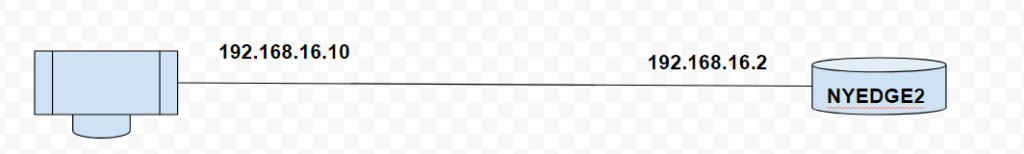
Code For Lab
NYEDGE2(config)#ip domain-name ccdtt.com
NYEDGE2(config)#hostname routername -if not already configured
NYEDGE2(config)#crypto key generate rsa general-keys modulus 2048
NYEDGE2(config)#ip ssh version 2
NYEDGE2(config)#username Oscar privilege 15 secret ccnasecurity
NYEDGE2(config)#aaa new-model
NYEDGE2(config)#aaa authentication login default local
NYEDGE2(config)#aaa authorization exec default local
NYEDGE2(config)#ip scp server enable
NYEDGE2(config)#exit
NYEDGE2#debug ip scp
NYEDGE2#show flash
- Download SCP from putty
- Open CMD as admin
- Drag SCP.exe to CMD
- And enter the following:
pscp.exe -scp [email protected]:2900-universalk9-mz.SPA.152-4.MG.bin C:\Users\Adminstrator\Downloads\2900-universalk9-mz.SPA.152-4.MG.bin
type in password: ccnasecurity
SCP
Secure copy protocol. Relies on SSH for security, SCP allows the secure and authenticated copying of anything that exists in the Cisco IOS File System.
The behavior of SCP is similar to that of remote copy (rcp), which comes from the Berkeley r-tools suite, except that SCP relies on SSH for security. In addition, SCP requires that authentication, authorization, and accounting (AAA) authorization to be configured so the router can determine whether the user has the correct privilege level. SCP does not work without AAA
SCP allows a user who has appropriate authorization to copy any file that exists in the Cisco IOS File System (IFS) to and from a router by using the copy command.
An authorized administrator may also perform this action from a workstation


