Spanning Tree Protocol (STP)
Spanning Tree Protocol (STP) is a Layer 2 protocol that runs on bridges and switches. The specification for STP is IEEE 802.1D. The main purpose of STP is to ensure that you do not create loops when you have redundant paths in your network. Loops are deadly to a network.
Root Bridge: A switch with all its ports placed in Forwarding state is a root bridge. The Root Bridge is often called Root Switch.
Another way to think of the Root Bridge is as the Master Switch (for loop avoidance matters), for which only one active path must exist from all other switches, effectively avoiding any possible network loops.
Root Port: For a non–root switch, the port that connects this switch to the root switch, with the least cost, is called the root port.
Designated Port: A non – root port, which is forwarding away from the root switch, and has the lowest cost in that Ethernet segment, is called the designated port.
Cost: A port cost is defined by the speed at which the port operates. The cost of a port is inversely related to the associated bandwidth and therefore a port with a low cost value (greater bandwidth-speed) is more preferable than a port with high cost value (lower bandwidth-speed).
Understanding BPDUs
Switches transmit bridge protocol data units (BPDUs) throughout the STP instance. Each switch sends configuration BPDUs to communicate and compute the spanning tree topology. Each configuration BPDU contains the following minimal information:
- The unique bridge ID of the switch that the transmitting switch determines is the root bridge
- The STP path cost to the root
- The bridge ID of the transmitting bridge
- Message age
- The identifier of the transmitting port
- Values for the hello, forward delay, and max-age protocol timer
- Additional information for STP extension protocols
PVST (Cisco proprietary)
- Support one STP instance per each VLAN
- uses ISL trunk only.
Every switch has an identity when they are part of a network. This identity is called the Bridge ID or BID. It is an 8 byte field which is divided into two parts. The first part is a 2-byte Bridge Priority field (which can be configured) while the second part is the 6-byte MAC address of the switch. While the Bridge Priority is configurable, the MAC address is unique amongst all switches and the sum of these two ensures a unique Bridge ID.
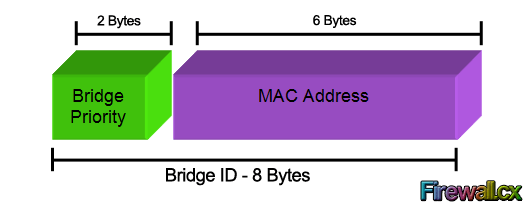
| STP (802.1D) Port State | RSTP (802.1w) Port State | Is Port Included in Active Topology? | Is Port Learning MAC Addresses? |
| Disabled | Discarding | No | No |
| Blocking | Discarding | No | No |
| Listening | Discarding | Yes | No |
| Learning | Learning | Yes | Yes |
| Forwarding | Forwarding | Yes | Yes |
Rapid per VLAN Spanning Tree (Rapid PVST+)
Rapid per VLAN Spanning Tree (Rapid PVST+) is an updated implementation of STP that allows you to create one spanning tree topology for each VLAN. Rapid PVST+ is the default STP mode on the switch.
As networks begun to grow and become more complex, VLANs were introduced, allowing the creation of multiple logical and physical networks. It was then necessary to run multiple instances of STP in order to accommodate each network – VLAN. These multiple instances are called Multiple Spanning Tree (MST), Per-VLAN Spanning Tree (PVST) and Per-VLAN Spanning Tree Plus (PVST+).
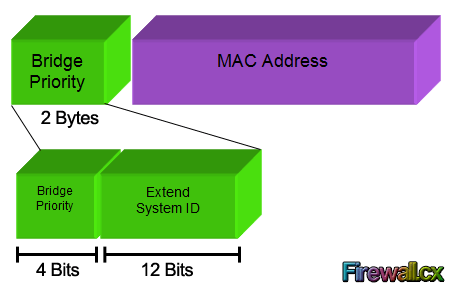
PVST+ (Cisco proprietary) Enhance PVST capabilities by allowing to transport PVST over 802.q :
- native VLAN over “Common Spanning Tree” (over channel 1)
- Each per-VLAN STP is encapsulated using a special Multicast MAC and transported (over channel 2)
The STP port path-cost default value is determined from the media speed and path-cost calculation method of a LAN interface. If a loop occurs, STP considers the port cost when selecting a LAN interface to put into the forwarding state.


